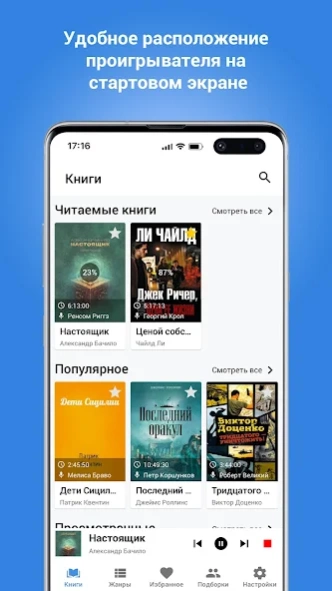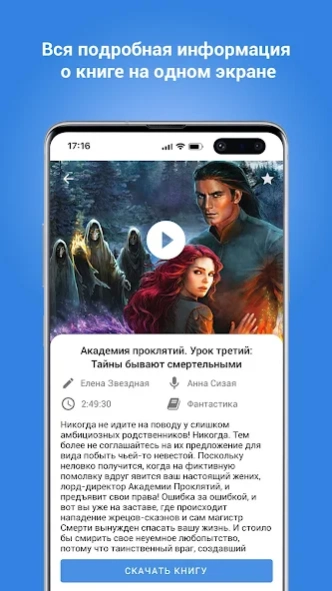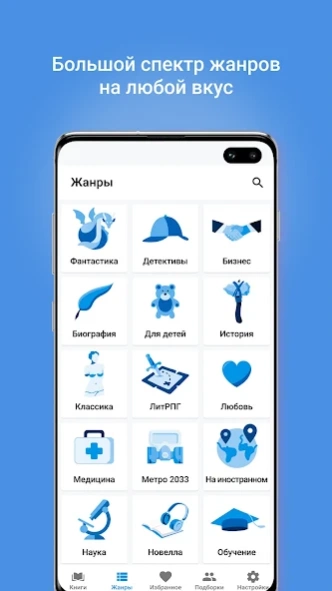Audiobook player 2.2.9
Free Version
Publisher Description
Audiobook player - New audiobooks for everyone.
Welcome to our audiobook app - your faithful companion in the world of literature! Our application provides a unique opportunity to enjoy books in audio format at any convenient time and place for you.
One of the key features of our application is a wide range of audiobooks for every taste. We have bestsellers, classics, popular science fiction, novels, fiction, children's books and much more. We offer books by genre so that everyone can find something to their liking.
Our app also gives you the opportunity to listen to audiobooks online, ensuring reliable and high-quality playback. But what makes our app even more convenient is the ability to listen offline. You can download audiobooks in advance and enjoy them even if you don't have internet access.
For your comfort, we have also included a sleep timer feature in the app, which allows you to set a timer and enjoy listening while falling asleep with your favorite book. This functionality will help you save your device's charge and create the most comfortable audiobook listening experience possible.
We are proud to provide our users with easy access to the world of literature and make the process of listening to books as convenient and enjoyable as possible. Join us and discover the boundless world of audio adventures in the world of words!
About Audiobook player
Audiobook player is a free app for Android published in the Reference Tools list of apps, part of Education.
The company that develops Audiobook player is VRG. The latest version released by its developer is 2.2.9.
To install Audiobook player on your Android device, just click the green Continue To App button above to start the installation process. The app is listed on our website since 2024-02-27 and was downloaded 1 times. We have already checked if the download link is safe, however for your own protection we recommend that you scan the downloaded app with your antivirus. Your antivirus may detect the Audiobook player as malware as malware if the download link to com.vrgs.abookpro is broken.
How to install Audiobook player on your Android device:
- Click on the Continue To App button on our website. This will redirect you to Google Play.
- Once the Audiobook player is shown in the Google Play listing of your Android device, you can start its download and installation. Tap on the Install button located below the search bar and to the right of the app icon.
- A pop-up window with the permissions required by Audiobook player will be shown. Click on Accept to continue the process.
- Audiobook player will be downloaded onto your device, displaying a progress. Once the download completes, the installation will start and you'll get a notification after the installation is finished.